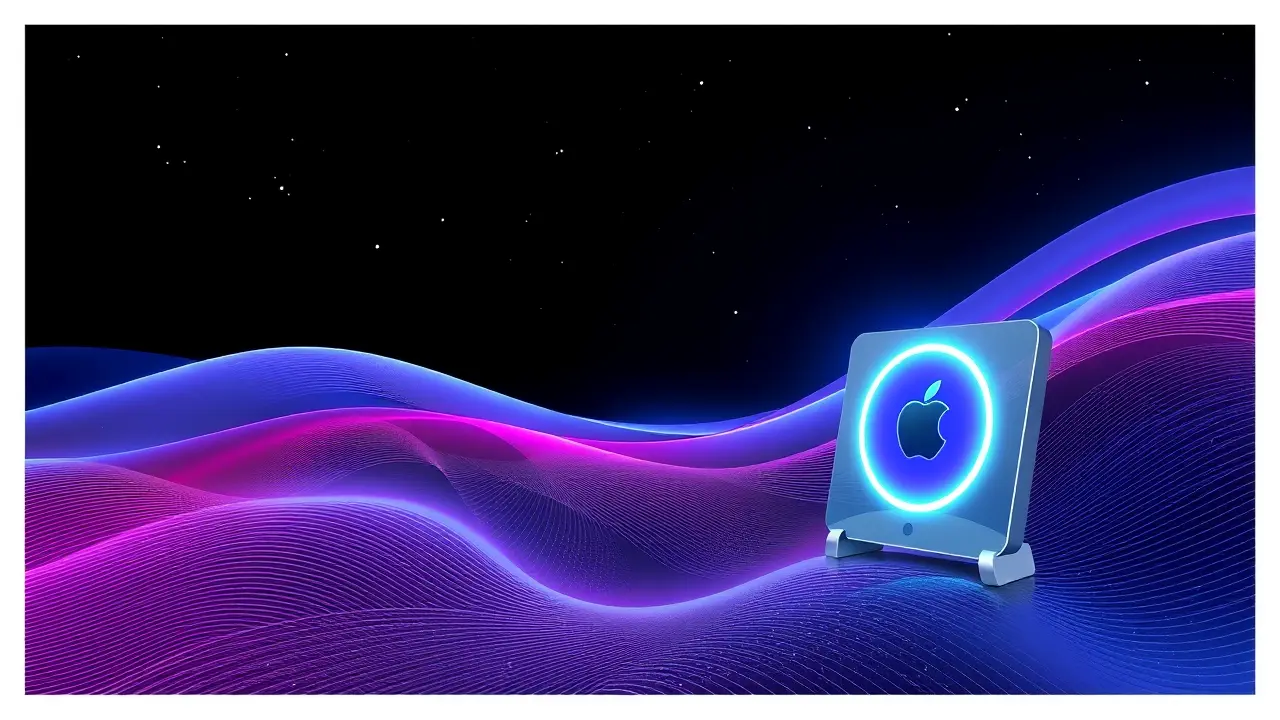
Financepersonal financeSavings and Investments
Using Time Machine for Mac Backups with a Laptop Enhancement Tool
AN
Andrew Blake
7 hours ago7 min read5 comments
The humble act of backing up a Mac, a ritual as fundamental to the digital age as backing up a car is to the physical world, finds its most stalwart champion in Apple's own Time Machine. This built-in utility, which has quietly chugged along in the background of macOS for years, is the unsung hero for anyone who has ever faced the gut-wrenching void of a failed hard drive.It works by creating incremental, hourly backups of your entire system—every document, photo, and forgotten download—onto an external drive, allowing you to rewind your digital life to any specific point in time with a slick, starfield interface. It’s a set-and-forget system of beautiful, automated redundancy.But for laptop users, the nomadic creatures of the computing world, this elegant system has always had a critical, almost comical flaw: it only works when you remember to plug in the external drive. Your laptop’s life, constantly on the move between coffee shops, offices, and kitchen tables, is inherently disconnected from the stationary anchor of a backup disk, creating perilous gaps in your safety net that could span days or even weeks.This is where a simple, almost elegant third-party tool enters the stage, not to replace Time Machine, but to complete it. Imagine a small utility that intelligently pauses the backup process when your laptop is unplugged from power, conserving every precious percent of battery life for your actual work, and then automatically, silently resumes the moment you plug back into AC power.It’s a bridge between the ideal of continuous backup and the messy reality of mobile computing, a fix for a problem you might not have even consciously acknowledged but whose solution feels immediately and profoundly correct. This isn't just a niche tech tweak; it's a parable about the constant tension between design ideals and user behavior.Apple designs for a seamless, connected ecosystem, but human use is chaotic and wireless. This tool is a patch for that reality, a piece of user-driven innovation that smooths over a friction point.It raises broader questions about how we manage our digital legacies. In an era where our entire professional and personal histories reside on these sleek slabs of aluminum and silicon, a robust backup strategy is less a technical chore and more a fundamental act of personal archiving.What are we really preserving? Is it just files, or is it the timeline of our creative and intellectual labor? While cloud services offer another layer of protection, they exist in a realm of subscription fees and potential privacy concerns; a local Time Machine backup is a tangible, one-time purchase that you physically control, a digital vault in your own home. This laptop enhancement, therefore, isn't merely a utility; it's an enabler of a more consistent and reliable personal data governance policy.It’s the kind of simple, effective hack that makes you wonder why it wasn't built-in from the start, a testament to the vibrant ecosystem of developers who identify and solve these granular, yet significant, user experience gaps. Adopting it transforms Time Machine from a sometimes-backup into a truly always-on guardian for your mobile digital life.
#Time Machine
#Mac
#backup
#laptops
#software tool
#data protection
#featured
Stay Informed. Act Smarter.
Get weekly highlights, major headlines, and expert insights — then put your knowledge to work in our live prediction markets.
© 2025 Outpoll Service LTD. All rights reserved.